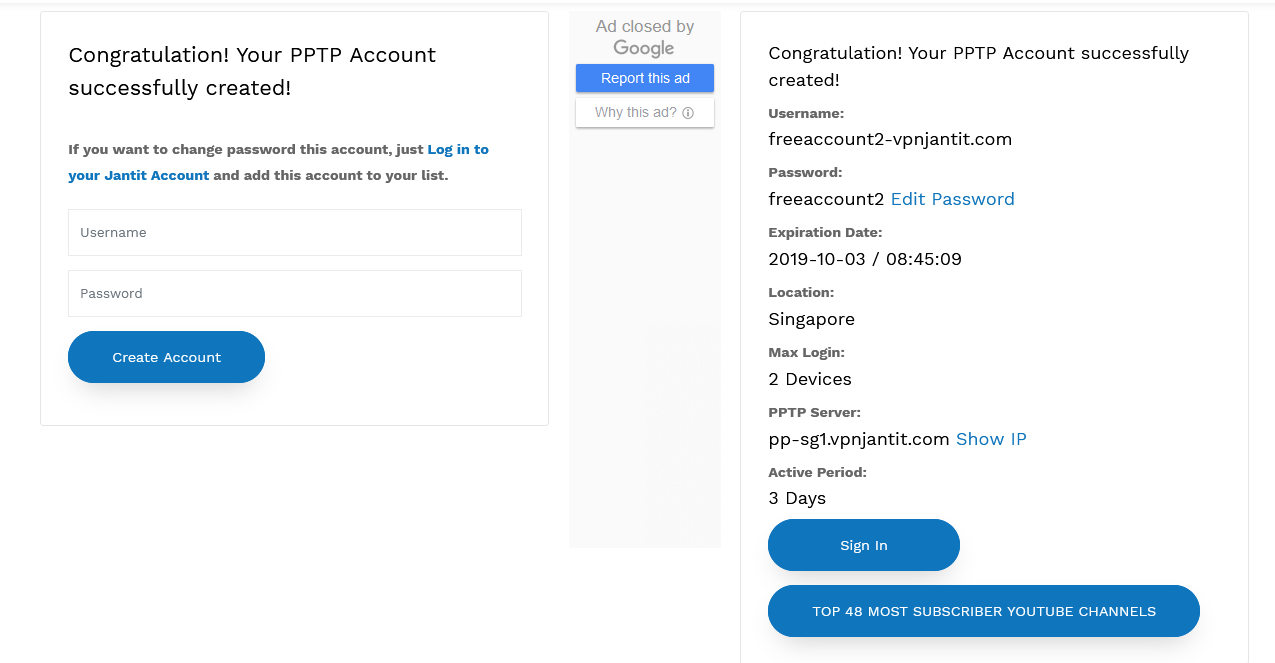How to create free SSH or VPN account on www.vpnjantit.com, for example, we will create free PPTP account on Windows (PC)
1. First go to www.vpnjantit.com in your browser
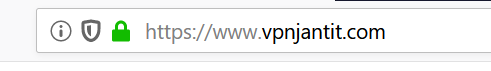
2. Click Free VPN
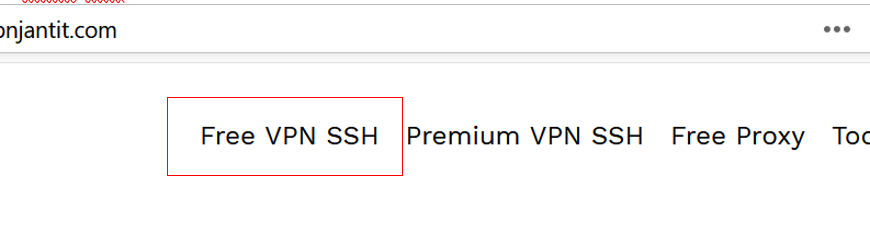
3. Click Free PPTP
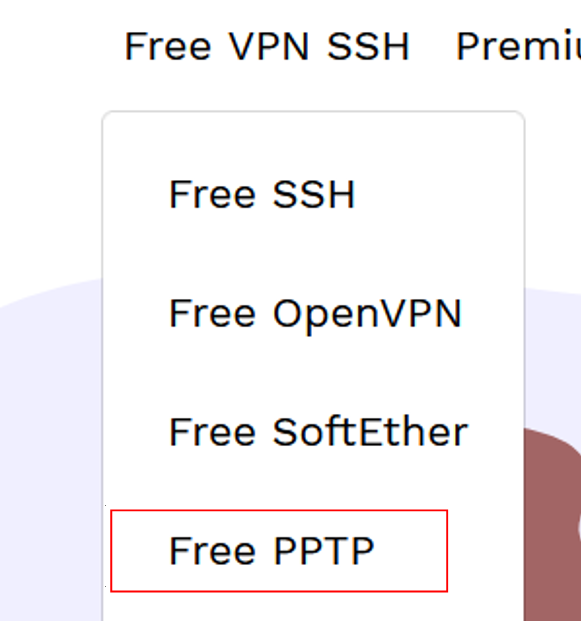
4. Here we will choose Singapore. In Singapore, click Select Server
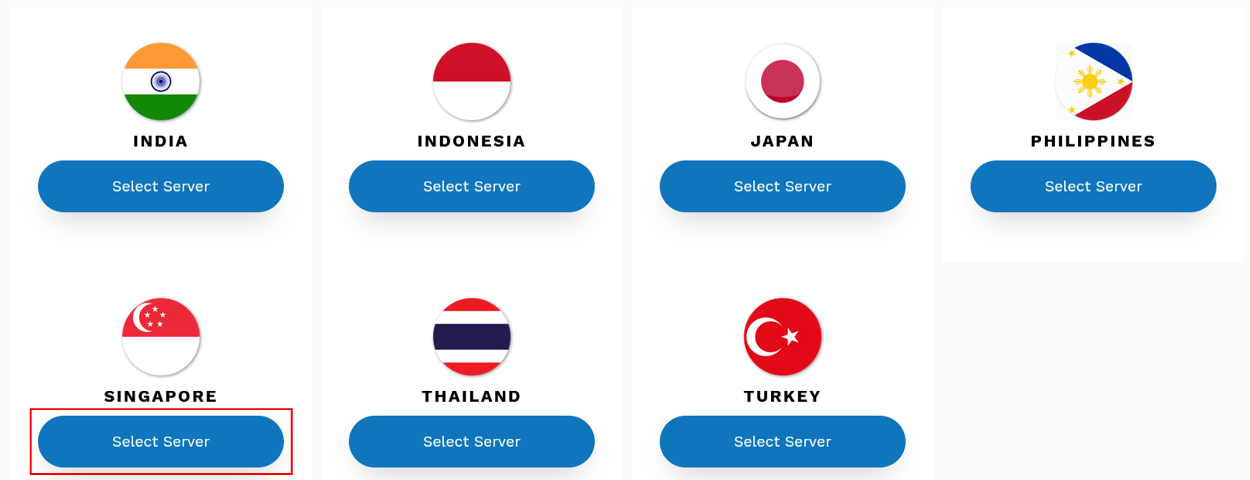
5. Look for Available Server. For example PPTP Singapore 1, then click Create Account.
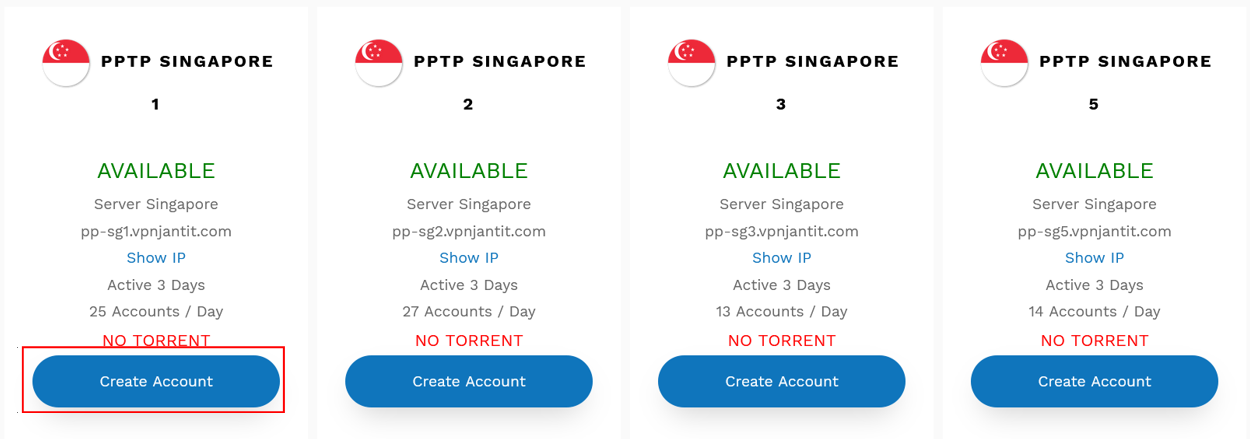
6.Insert your Username and Password (depend the availability). Then click Create Account.
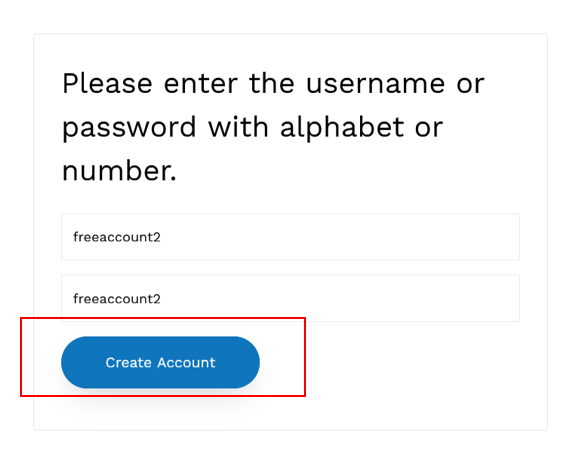
7. Wait for a moment, then Congratulation!!! Your free PPTP account has been created.