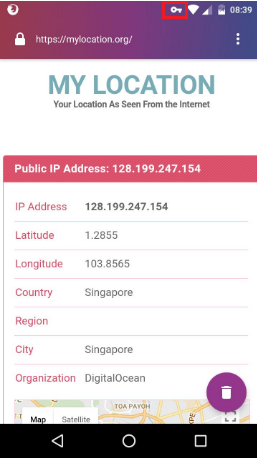How to Use SoftEhter/L2TP in Android
Things that You Need
1.SoftEther Account, you can get it free from www.vpnjantit.com. If You don’t have it yet, You can go to How To Create SoftEther Account
2.Android Smartphone
Now go to first step
1. In Android, go to Setting, then click More…
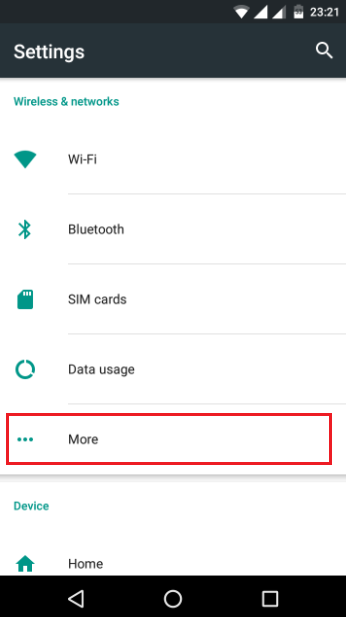
2.Choose VPN
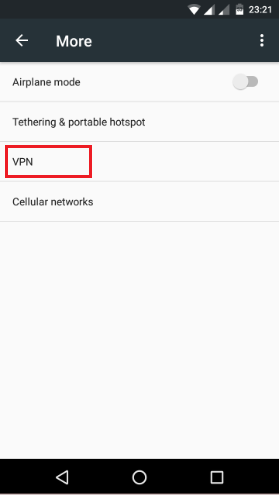
3. Touch plus (+) icon
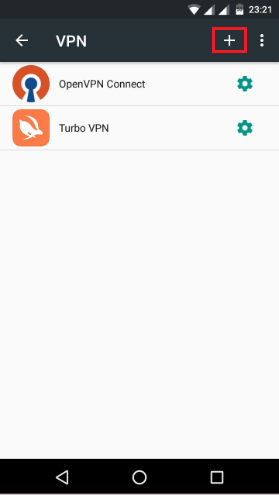
4.Fill Name freely. Then in Type choose L2TP/Ipsec PSK . Fill Server address and IPSec pre-shared key with your SoftEther/L2TP account. After that choose Save
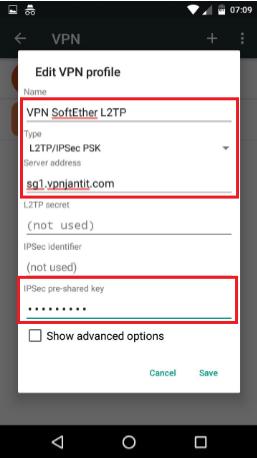
5. Choose recently created VPN Profile. Fill Username and Passsword with your SoftEther/L2TP account. After that choose Connect
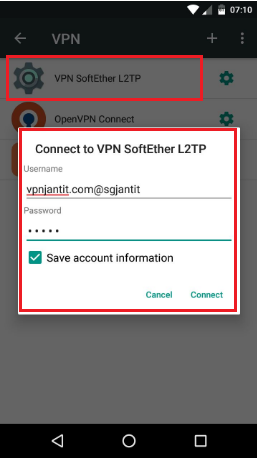
6. Wait for a moment, then key icon will appear which mean VPN has been connected